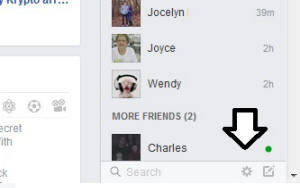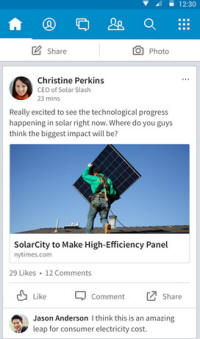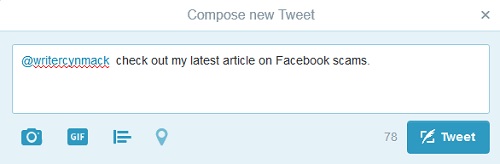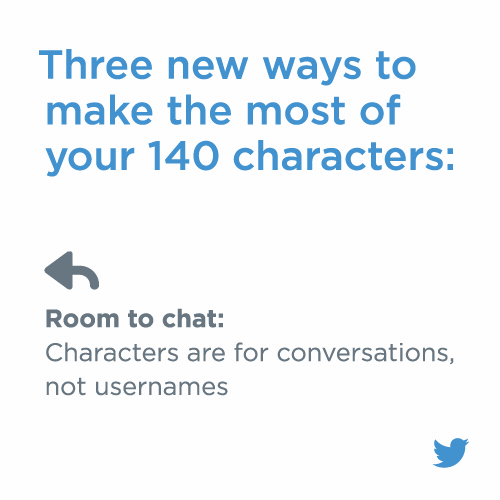July, 2016 - Social Media Tips
Every day we hear about social networking, texting, tweeting, and other means of communication, some instant and some not (such as YouTube), some used on mobile devices and some not. Communication has reached new heights and is still evolving, as shown by the ever-increasing impact that such methods have on world events. Some of us find it all mind-boggling.
This webpage will try to look at some of these technologies may help you to better understanding this fast-moving world of communication.

Facebook Chat
Q: When on Facebook, I get others’ messages on the left bottom corner of my screen. How do I avoid it?
A: I will assume you mean that others are messaging you, not that you are receiving messages intended for other people. Fortunately, the solution is pretty simple. When using a browser, the chat window is to the lower right. Click on the little gear icon.
Then select Turn Off Chat from the menu
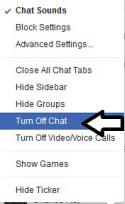
You can then choose to turn off chat for everyone or to select which friends you want to receive messages from.
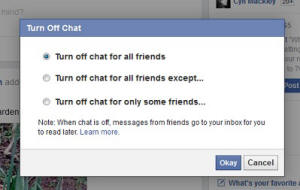
If you select to turn chat off for only certain friends, you can type the names in the field and select the people you don’t want to chat with.
Messages sent to you will now go in to your inbox for you to read later.
If you change your mind, you can always turn the chat function back on.

LinkedIn Wants To Win You Back With A New App
LinkedIn was originally designed to be a professional social network, but lately has been known as the culprit behind your inbox filling with requests from people you’ve never worked with.
Now the company is hoping to get people excited about the service again, and one of the first steps is a redesigned app for your iPhone or Android phone.
At first glance, you might think it looks a heck of a lot like the Facebook app. It’s broken up into five areas, the home page is called Your Feed. (just like Facebook).
Here, you’ll see news content that LinkedIn feels is relevant for your line of work and skills. You’ll be able to rank the content and unfollow information that you don’t care about.
The Me section is similar to your profile page on Facebook. This is where you can see who has viewed your profile and check out comments or shares on your posts. LinkedIn also promises that it will be much easier to update your profile.
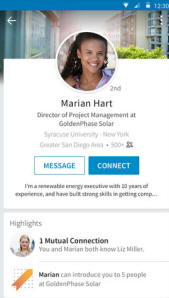
The My Network section will show you what’s happening with your professional connections. It’s where you’ll learn about job changes and work anniversaries.
You’ll also now be able to send direct messages to contacts on LinkedIn. This replaces the old e-mail system.
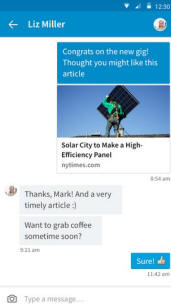
You’ll also be able to sync LinkedIn to your calendar. Plus, Linked in promises that search is now 300% faster.
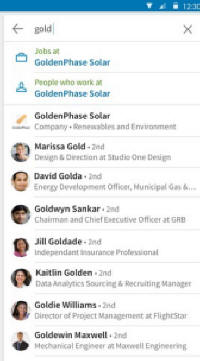
Whether these changes get folks excited about LinkedIn or just make it look like an unnecessary clone of Facebook remains to be seen.
You can download the app for free from the Google Play or Apple App store.

Twitter Makes Changes
Twitter, the popular social media outlet that allows users to express themselves in messages limited to 140 characters, is making some changes.
Many were expecting the folks at Twitter to up the allotted number of character to allow messages longer than a sentence or two. They haven’t exactly done that, but they will soon allow you to get more words in your message.
In the past, when you replied to a Tweet, the name of the person you were replying to was included in the character count. So, if you were replying to @writercynmack – those 14 characters would count towards the 140 character total. Now the name won’t be included in character count. That give you two or three more words to work with in your reply.
Attachments like GIFS, quotes, photos and videos will not count towards your character count.
In addition to changes in how characters are counted, Twitter is tweaking a few other things.
They’ll be adding a Retweet button to your own tweets. Currently, you can retweet (which is a lot like forwarding in email or sharing in Facebook) messages posted by others. Now you will be able to Retweet your own message if you have something to add to it or just feel like a really good thought wasn’t seen by your friends.
These changes will roll out over the next few months. Twitter says they are in contact with app developers, so they can make changes to the many products that incorporate Twitter sharing.