Facebook Chat
Q: When on Facebook, I get others’ messages on the left bottom corner of my screen. How do I avoid it?
A: I will assume you mean that others are messaging you, not that you are receiving messages intended for other people. Fortunately, the solution is pretty simple. When using a browser, the chat window is to the lower right. Click on the little gear icon.
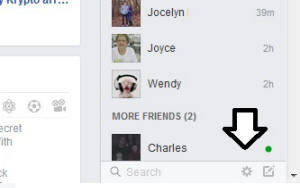
Then select Turn Off Chat from the menu
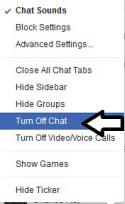
You can then choose to turn off chat for everyone or to select which friends you want to receive messages from.
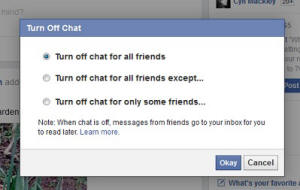
If you select to turn chat off for only certain friends, you can type the names in the field and select the people you don’t want to chat with.
Messages sent to you will now go in to your inbox for you to read later.
If you change your mind, you can always turn the chat function back on.


