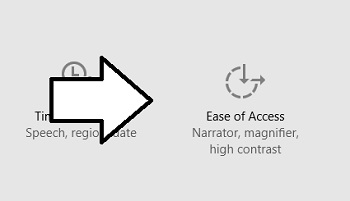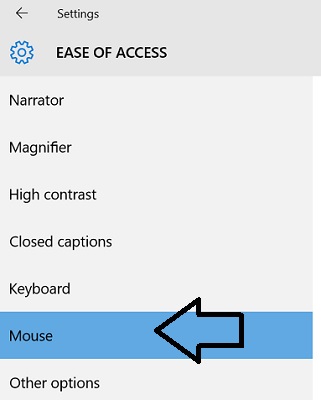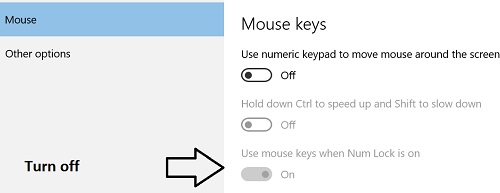Alt Keys Not Working In Windows 10
Q: Do the Alt Codes work with Windows 10? By Alt Codes I mean the method to insert a special symbol in the text by holding down the left Alt button while typing in a set of numbers on the number keypad with the NumLock on. I cannot get Alt Codes to work on any three of my Win10 computers.”
A: I went looking for some solutions and found that several people reported having the same issue. One person said that he eventually discovered that a program he was using had the option to suppress specific keys and use them for other purposes in that program. When he turned that option off, his ALT keys were working again.
But my friend Pat found another solution and kindly shared it with me. Here goes: First click on Settings.
Then choose Ease Of Access.
Choose Mouse.
Make sure “Use mouse keys when Num Lock is on” is turned off.
This solved the problem. Thanks to my friend Pat for the great tech tip.