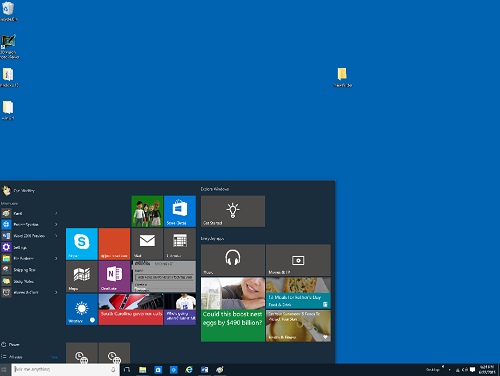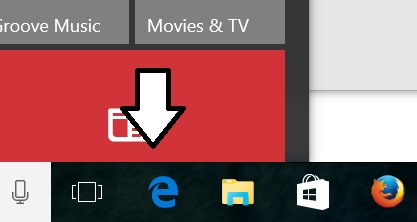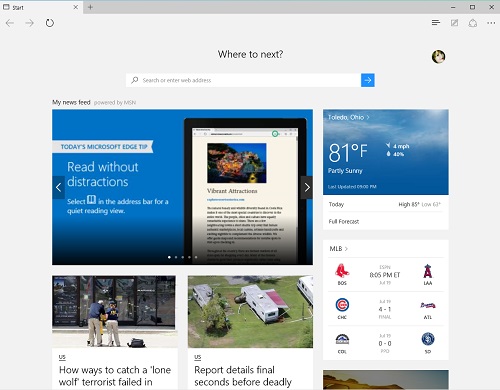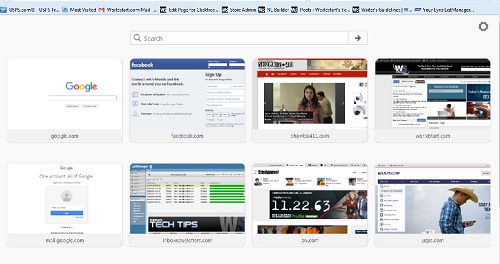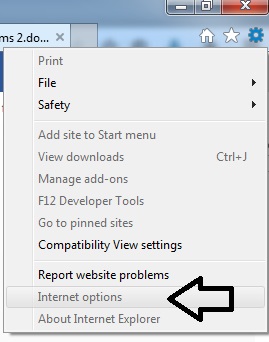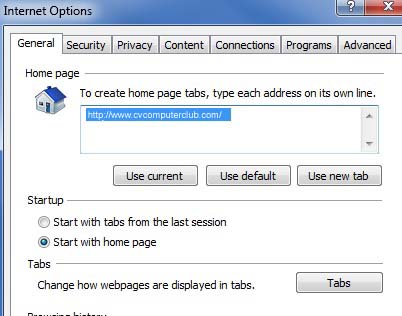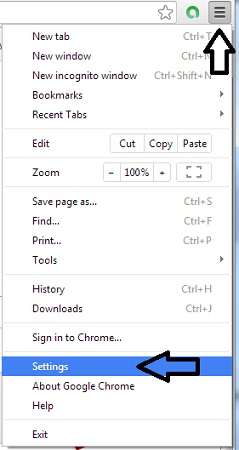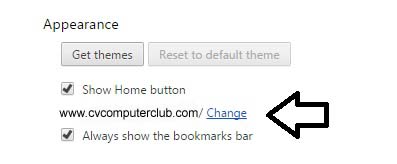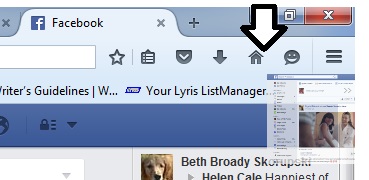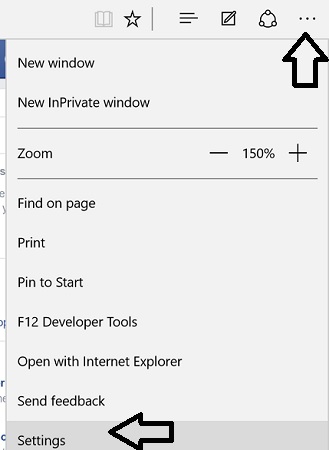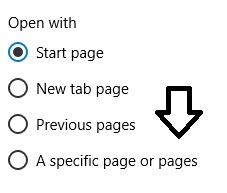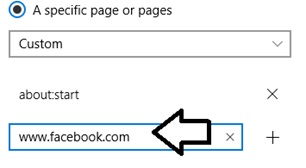Browser Homepage (Back To Basics)
I’ve noticed that readers sometimes get a bit confused over the difference between a homepage in a browser and their desktop. Let’s see if I can clear it up. The desktop is the screen you see when you boot up your PC.
Here’s an example of a Windows 7 desktop. You’ll see a start button to the far lower left and your date and time to the far lower right.
Here’s a look at a Windows 10 desktop with the Start Menu open.
A homepage is what you see when you open up your Internet browser. A browser is the program that allows you surf the Internet. You’ll need to click on an icon of some kind to open it. It will probably be one of these icons.
Or perhaps the Microsoft Edge icon in Windows 10.
Your homepage is the page that your browser opens to. You can either choose to leave the default page or select a favorite page. For example, here’s the default page for the Microsoft Edge browser.
Here’s the Firefox default start page.
I’ve heard from many of you who think that something is gone because it’s not set to your homepage. Some have said they can’t use Google in Edge because something else in the homepage. Or that they cannot access MSN or Yahoo, because it’s no longer set as their homepage. This is not the case. You can set anything you like as your homepage in any of these browsers. Your preferred e-mail, MSN, Yahoo, Facebook, any news source you like. Any site you want can be your homepage.
Here’s how to pick your homepage. First, go to the site you want. If you’re using Internet Explorer, click your tool icon, then choose Internet Options.
Then select the General tab and choose Use Current under homepage.
For the Chrome browser, click the menu button and choose settings.
Then scroll down to Appearance. Make sure the Show Home button is checked, then choose change.
Firefox is even easier. Just open the page you want and select the tab. Drab that tab over to the home icon.
In Microsoft Edge, choose the menu button and then Settings.
Scroll down to Open with. Then pick A specific page or pages.
Choose Custom, then put in the address of the site, you want to open to.