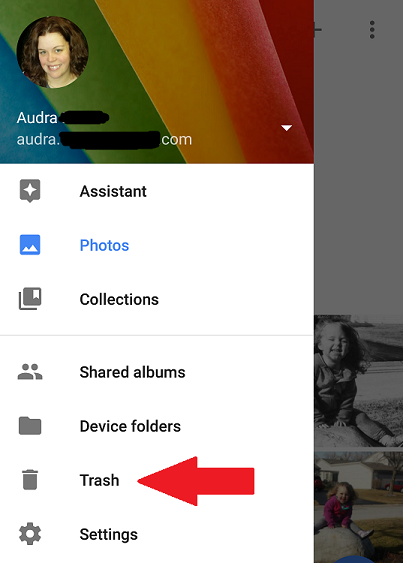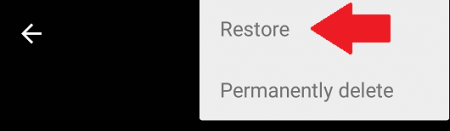Recovering Deleted Photos On Google+ - Found on an internet bulletin board
The other day, I took a really cute picture of my granddaughter. I then edited it on Instagram, and also shared the original on Facebook. It was one of my favorite pictures, because she was really cheesing it up.
Then, a few days later, I went back to my gallery and the picture was gone. No problem, I thought. I had already set up Google + to automatically back up my pictures. But when I looked, it was gone out of my Google+ Gallery too! Apparently, when cleaning out my pictures, I’d managed to accidentally delete this one from both locations. I was so upset, because I sometimes like to print my pictures, and the one saved by Facebook would only be a very small file size, and I’d changed the Instagram photo into black and white.
I looked up ways online to see if I could recover the picture, and even tried one method, but it didn’t work. I tried to see if my phone had a deleted folder or trash folder, but was unable to locate one. However, I did stumble upon one in Google+. I simply opened the Google Photos App and clicked on the menu button.
This brought up several options, one being Trash.
I found all the pictures I’d recently deleted. I simply opened the picture from the Trash, tapped the menu button on the picture this time, then had the options to Restore or Permanently Delete. Keep in mind the photos in your trash will be permanently deleted after 60 days, or if you choose the permanently delete option after tapping on the menu.
This did take a little time to completely restore, but once that process was completed, it appeared in not only Google+ photos, but my phone gallery as well. Now it’s also been backed up to my computer files so that if I want to print it out, it’s available on multiple locations and has less chance of being deleted.